Note
Go to the end to download the full example code
Gradients and Spheres#
This example shows how you can create gradient tables and sphere objects using DIPY.
Usually, as we saw in Getting started with DIPY, you load your b-values and b-vectors from disk and then you can create your own gradient table. But this time let’s say that you are an MR physicist and you want to design a new gradient scheme or you are a scientist who wants to simulate many different gradient schemes.
Now let’s assume that you are interested in creating a multi-shell acquisition with 2-shells, one at b=1000 \(s/mm^2\) and one at b=2500 \(s/mm^2\). For both shells let’s say that we want a specific number of gradients (64) and we want to have the points on the sphere evenly distributed.
This is possible using the disperse_charges which is an implementation of
electrostatic repulsion Jones et al.[1] .
Let’s start by importing the necessary modules.
import numpy as np
from dipy.core.gradients import gradient_table
from dipy.core.sphere import HemiSphere, Sphere, disperse_charges
from dipy.viz import actor, window
We can first create some random points on a HemiSphere using spherical
polar coordinates.
rng = np.random.default_rng()
n_pts = 64
theta = np.pi * rng.random(n_pts)
phi = 2 * np.pi * rng.random(n_pts)
hsph_initial = HemiSphere(theta=theta, phi=phi)
Next, we call disperse_charges which will iteratively move the points so
that the electrostatic potential energy is minimized.
hsph_updated, potential = disperse_charges(hsph_initial, 5000)
In hsph_updated we have the updated HemiSphere with the points nicely
distributed on the hemisphere. Let’s visualize them.
# Enables/disables interactive visualization
interactive = False
scene = window.Scene()
scene.SetBackground(1, 1, 1)
scene.add(actor.point(hsph_initial.vertices, window.colors.red, point_radius=0.05))
scene.add(actor.point(hsph_updated.vertices, window.colors.green, point_radius=0.05))
window.record(scene=scene, out_path="initial_vs_updated.png", size=(300, 300))
if interactive:
window.show(scene)
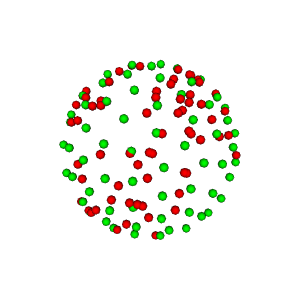
Illustration of electrostatic repulsion of red points which become green points.
We can also create a sphere from the hemisphere and show it in the following way.
sph = Sphere(xyz=np.vstack((hsph_updated.vertices, -hsph_updated.vertices)))
scene.clear()
scene.add(actor.point(sph.vertices, window.colors.green, point_radius=0.05))
window.record(scene=scene, out_path="full_sphere.png", size=(300, 300))
if interactive:
window.show(scene)
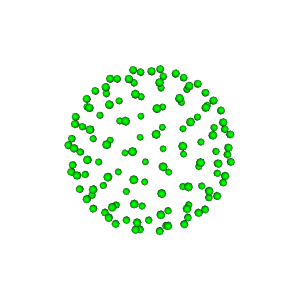
Full sphere.
It is time to create the Gradients. For this purpose we will use the
function gradient_table and fill it with the hsph_updated vectors
that we created above.
vertices = hsph_updated.vertices
values = np.ones(vertices.shape[0])
We need two stacks of vertices, one for every shell, and we need two sets
of b-values, one at 1000 \(s/mm^2\), and one at 2500 \(s/mm^2\), as we discussed
previously.
bvecs = np.vstack((vertices, vertices))
bvals = np.hstack((1000 * values, 2500 * values))
We can also add some b0s. Let’s add one at the beginning and one at the end.
bvecs = np.insert(bvecs, (0, bvecs.shape[0]), np.array([0, 0, 0]), axis=0)
bvals = np.insert(bvals, (0, bvals.shape[0]), 0)
print(bvals)
print(bvecs)
[ 0. 1000. 1000. 1000. 1000. 1000. 1000. 1000. 1000. 1000. 1000. 1000.
1000. 1000. 1000. 1000. 1000. 1000. 1000. 1000. 1000. 1000. 1000. 1000.
1000. 1000. 1000. 1000. 1000. 1000. 1000. 1000. 1000. 1000. 1000. 1000.
1000. 1000. 1000. 1000. 1000. 1000. 1000. 1000. 1000. 1000. 1000. 1000.
1000. 1000. 1000. 1000. 1000. 1000. 1000. 1000. 1000. 1000. 1000. 1000.
1000. 1000. 1000. 1000. 1000. 2500. 2500. 2500. 2500. 2500. 2500. 2500.
2500. 2500. 2500. 2500. 2500. 2500. 2500. 2500. 2500. 2500. 2500. 2500.
2500. 2500. 2500. 2500. 2500. 2500. 2500. 2500. 2500. 2500. 2500. 2500.
2500. 2500. 2500. 2500. 2500. 2500. 2500. 2500. 2500. 2500. 2500. 2500.
2500. 2500. 2500. 2500. 2500. 2500. 2500. 2500. 2500. 2500. 2500. 2500.
2500. 2500. 2500. 2500. 2500. 2500. 2500. 2500. 2500. 0.]
[[ 0. 0. 0. ]
[ 0.62840912 -0.77023529 0.1088098 ]
[-0.45508617 0.8611993 0.22634564]
[-0.32473383 0.11911651 0.93827459]
[ 0.12027212 0.02644471 0.99238868]
[ 0.74898275 0.57572682 0.3279687 ]
[ 0.45859234 0.84960412 0.26051086]
[ 0.04051051 0.68126793 0.73091238]
[-0.0735906 0.91534536 0.39588797]
[ 0.99890043 -0.025384 0.03941549]
[-0.1019989 0.29394083 0.95036573]
[ 0.21406095 -0.42504593 0.87949637]
[-0.90337243 -0.23238568 0.36043743]
[-0.68031972 0.26206651 0.68446053]
[-0.31937068 -0.2676325 0.90905182]
[-0.34248427 0.32023336 0.8832639 ]
[-0.7999869 0.3489196 0.48813531]
[ 0.57951898 0.22899749 0.78212397]
[-0.63088504 -0.7758749 0.00148495]
[-0.41767139 -0.57622315 0.702508 ]
[ 0.10130929 0.99375547 0.04675989]
[-0.80237762 -0.41516512 0.42875177]
[-0.23477878 -0.06221913 0.97005552]
[ 0.19783062 0.52356388 0.82870013]
[ 0.47380843 -0.57212817 0.66945868]
[-0.08704282 -0.21194403 0.9733978 ]
[ 0.30874652 -0.23012033 0.92288689]
[-0.53845368 -0.70344577 0.46393069]
[ 0.29774511 0.05346423 0.95314712]
[-0.77124701 0.63444946 0.05149692]
[-0.62559748 -0.48947088 0.60749161]
[-0.40408541 0.61550491 0.67665995]
[-0.17520779 -0.51319826 0.84019627]
[ 0.89088902 0.43819093 0.11960543]
[-0.768878 -0.11427646 0.62910056]
[ 0.39575616 0.20260836 0.89572703]
[ 0.58890776 -0.32655201 0.73929117]
[ 0.1143085 -0.17441955 0.978014 ]
[ 0.95974854 -0.27018392 0.07670325]
[ 0.1154149 0.26996102 0.9559291 ]
[-0.60984466 0.07009174 0.78941538]
[-0.98237224 0.09391583 0.16163104]
[-0.84609345 0.06482304 0.5290783 ]
[-0.22448816 0.53299048 0.8157979 ]
[ 0.12146282 -0.99224489 0.02639829]
[ 0.19591098 -0.86261727 0.46638004]
[-0.81558403 -0.54079301 0.20582907]
[-0.25885426 -0.90287368 0.34323984]
[ 0.53492121 -0.02637249 0.84449026]
[ 0.53964131 0.43449257 0.72111266]
[-0.19449693 -0.6806217 0.70634626]
[-0.98053881 -0.15801018 0.11651794]
[-0.7317953 -0.30771257 0.60810248]
[-0.52046223 -0.33241611 0.78652311]
[ 0.21408979 0.80786826 0.54910331]
[-0.93116942 0.16113451 0.32704613]
[ 0.35270264 0.63898144 0.68359606]
[ 0.69371315 0.46840791 0.54713445]
[ 0.68109784 -0.53997035 0.4945076 ]
[ 0.16962453 -0.72131562 0.67151418]
[-0.00393353 -0.41503663 0.9097962 ]
[ 0.87506372 0.34938832 0.33494968]
[ 0.9594481 -0.08153172 0.26983683]
[-0.06967638 0.06917517 0.99516833]
[-0.50608658 -0.10979243 0.85546595]
[ 0.62840912 -0.77023529 0.1088098 ]
[-0.45508617 0.8611993 0.22634564]
[-0.32473383 0.11911651 0.93827459]
[ 0.12027212 0.02644471 0.99238868]
[ 0.74898275 0.57572682 0.3279687 ]
[ 0.45859234 0.84960412 0.26051086]
[ 0.04051051 0.68126793 0.73091238]
[-0.0735906 0.91534536 0.39588797]
[ 0.99890043 -0.025384 0.03941549]
[-0.1019989 0.29394083 0.95036573]
[ 0.21406095 -0.42504593 0.87949637]
[-0.90337243 -0.23238568 0.36043743]
[-0.68031972 0.26206651 0.68446053]
[-0.31937068 -0.2676325 0.90905182]
[-0.34248427 0.32023336 0.8832639 ]
[-0.7999869 0.3489196 0.48813531]
[ 0.57951898 0.22899749 0.78212397]
[-0.63088504 -0.7758749 0.00148495]
[-0.41767139 -0.57622315 0.702508 ]
[ 0.10130929 0.99375547 0.04675989]
[-0.80237762 -0.41516512 0.42875177]
[-0.23477878 -0.06221913 0.97005552]
[ 0.19783062 0.52356388 0.82870013]
[ 0.47380843 -0.57212817 0.66945868]
[-0.08704282 -0.21194403 0.9733978 ]
[ 0.30874652 -0.23012033 0.92288689]
[-0.53845368 -0.70344577 0.46393069]
[ 0.29774511 0.05346423 0.95314712]
[-0.77124701 0.63444946 0.05149692]
[-0.62559748 -0.48947088 0.60749161]
[-0.40408541 0.61550491 0.67665995]
[-0.17520779 -0.51319826 0.84019627]
[ 0.89088902 0.43819093 0.11960543]
[-0.768878 -0.11427646 0.62910056]
[ 0.39575616 0.20260836 0.89572703]
[ 0.58890776 -0.32655201 0.73929117]
[ 0.1143085 -0.17441955 0.978014 ]
[ 0.95974854 -0.27018392 0.07670325]
[ 0.1154149 0.26996102 0.9559291 ]
[-0.60984466 0.07009174 0.78941538]
[-0.98237224 0.09391583 0.16163104]
[-0.84609345 0.06482304 0.5290783 ]
[-0.22448816 0.53299048 0.8157979 ]
[ 0.12146282 -0.99224489 0.02639829]
[ 0.19591098 -0.86261727 0.46638004]
[-0.81558403 -0.54079301 0.20582907]
[-0.25885426 -0.90287368 0.34323984]
[ 0.53492121 -0.02637249 0.84449026]
[ 0.53964131 0.43449257 0.72111266]
[-0.19449693 -0.6806217 0.70634626]
[-0.98053881 -0.15801018 0.11651794]
[-0.7317953 -0.30771257 0.60810248]
[-0.52046223 -0.33241611 0.78652311]
[ 0.21408979 0.80786826 0.54910331]
[-0.93116942 0.16113451 0.32704613]
[ 0.35270264 0.63898144 0.68359606]
[ 0.69371315 0.46840791 0.54713445]
[ 0.68109784 -0.53997035 0.4945076 ]
[ 0.16962453 -0.72131562 0.67151418]
[-0.00393353 -0.41503663 0.9097962 ]
[ 0.87506372 0.34938832 0.33494968]
[ 0.9594481 -0.08153172 0.26983683]
[-0.06967638 0.06917517 0.99516833]
[-0.50608658 -0.10979243 0.85546595]
[ 0. 0. 0. ]]
Both b-values and b-vectors look correct. Let’s now create the
GradientTable.
gtab = gradient_table(bvals, bvecs=bvecs)
scene.clear()
We can also visualize the gradients. Let’s color the first shell blue and the second shell cyan.
colors_b1000 = window.colors.blue * np.ones(vertices.shape)
colors_b2500 = window.colors.cyan * np.ones(vertices.shape)
colors = np.vstack((colors_b1000, colors_b2500))
colors = np.insert(colors, (0, colors.shape[0]), np.array([0, 0, 0]), axis=0)
colors = np.ascontiguousarray(colors)
scene.add(actor.point(gtab.gradients, colors, point_radius=100))
window.record(scene=scene, out_path="gradients.png", size=(300, 300))
if interactive:
window.show(scene)
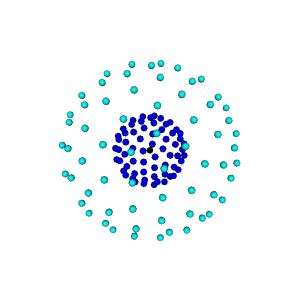
Diffusion gradients.
References#
Total running time of the script: (0 minutes 3.969 seconds)